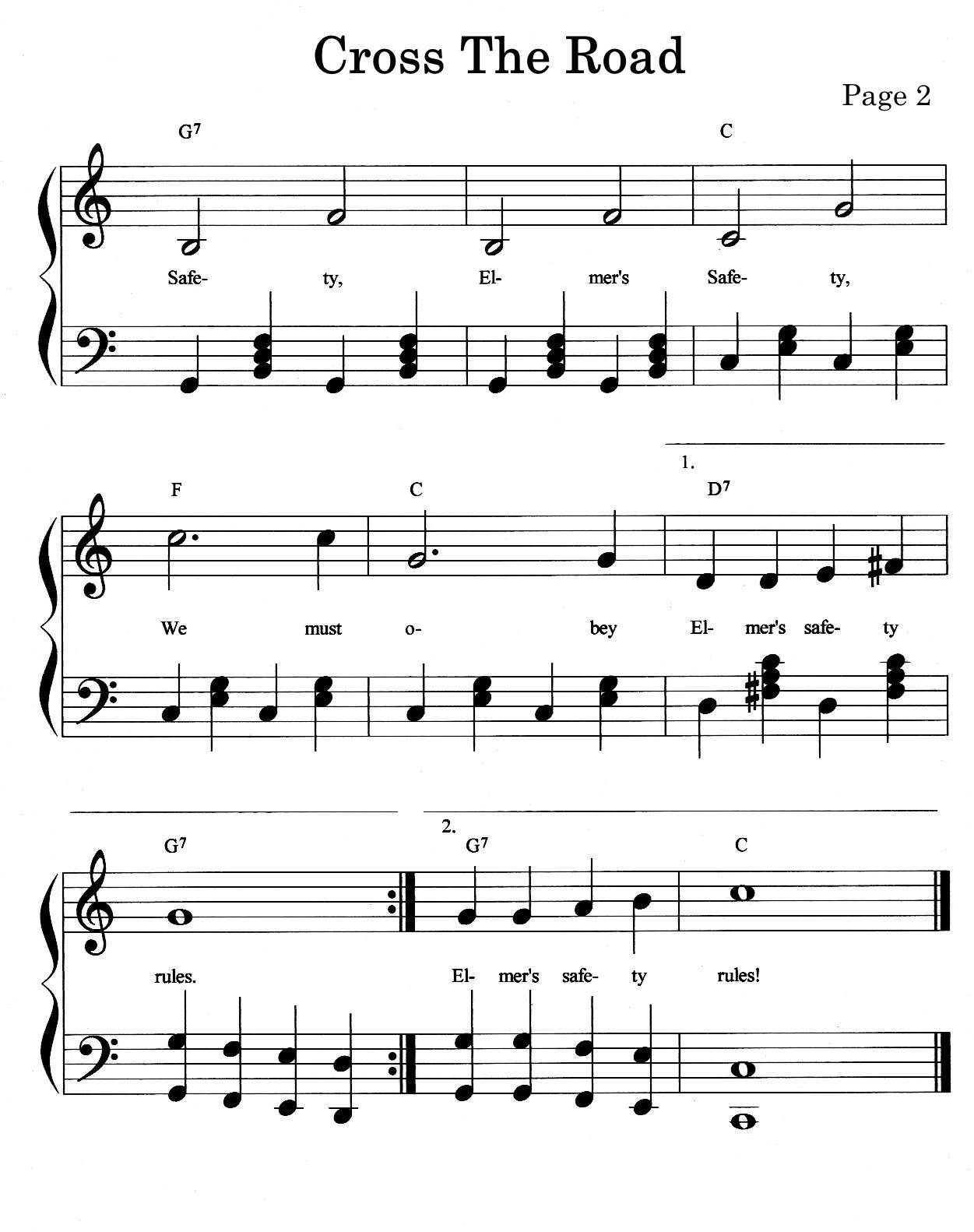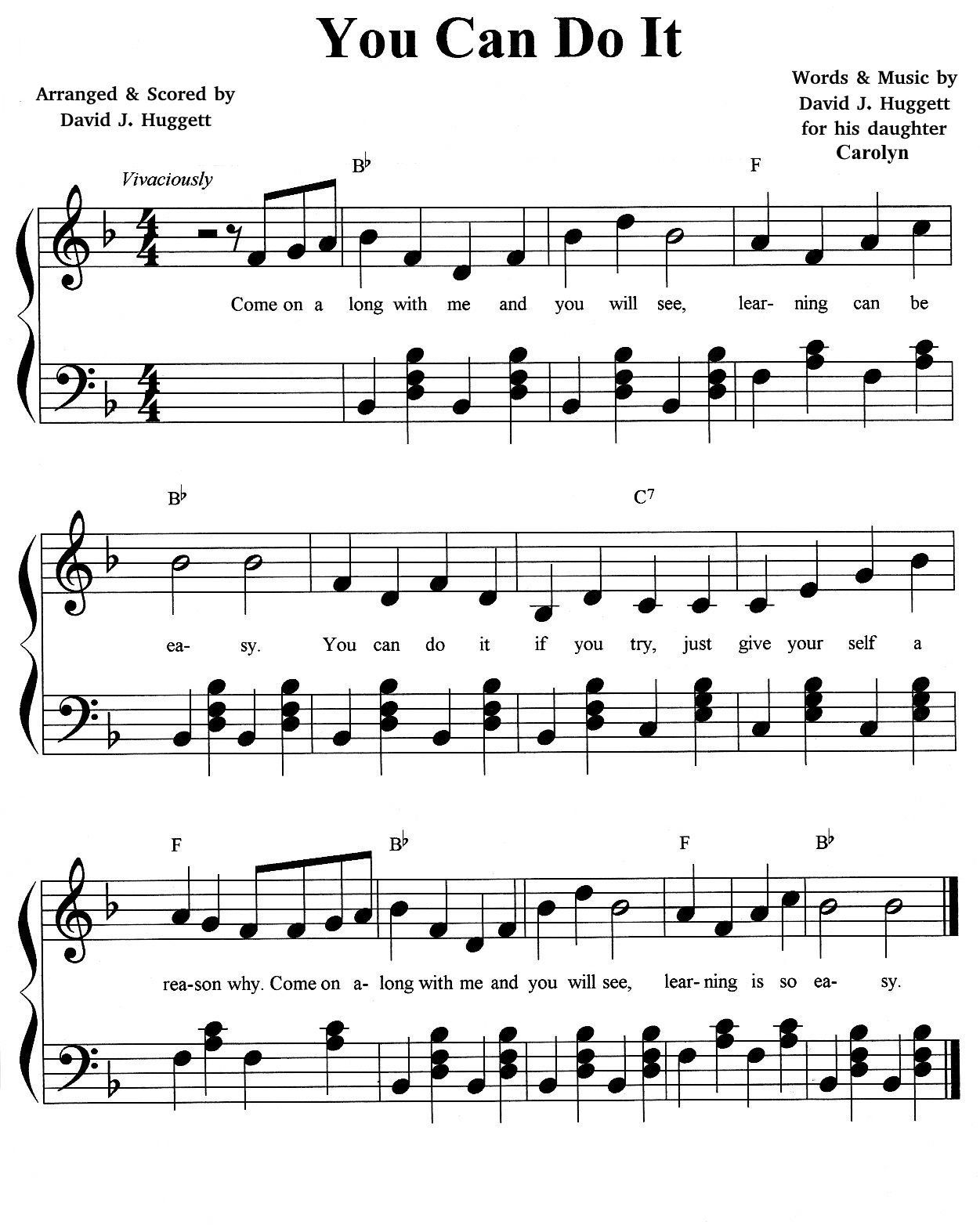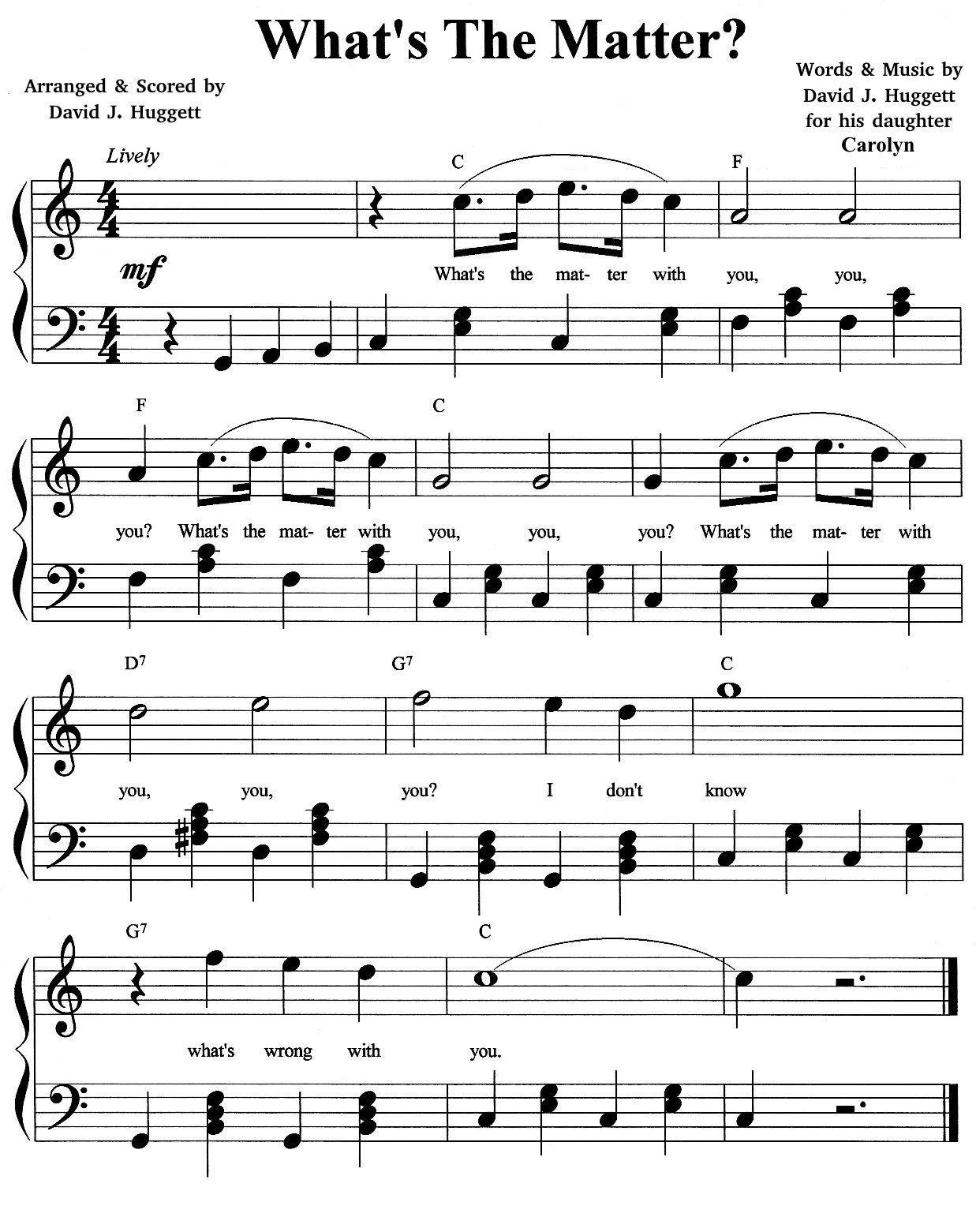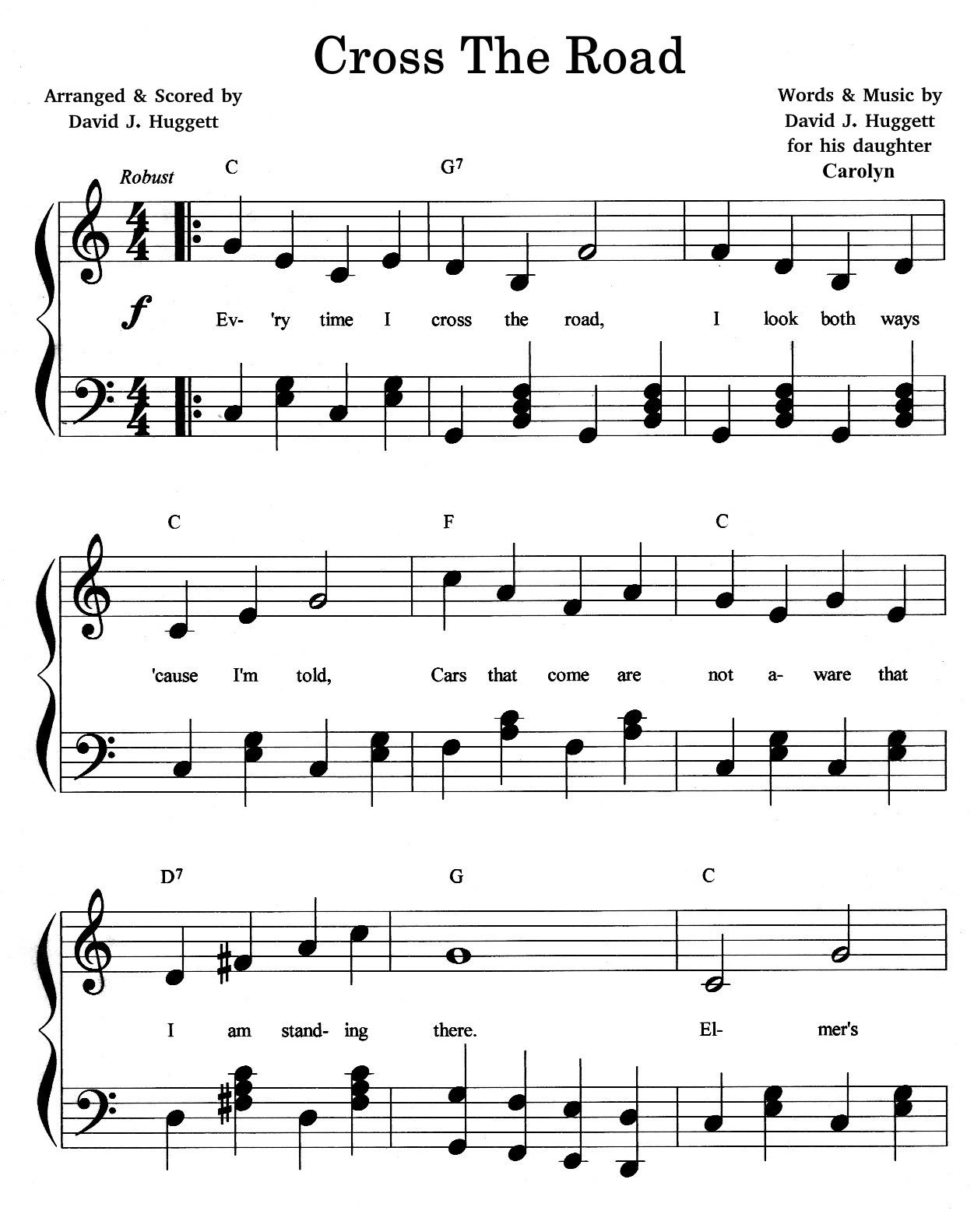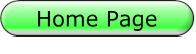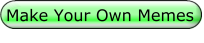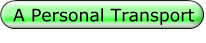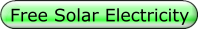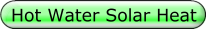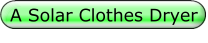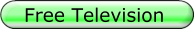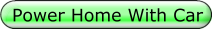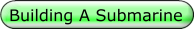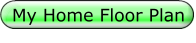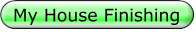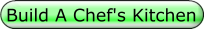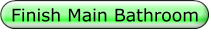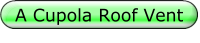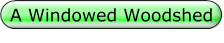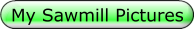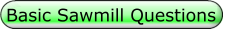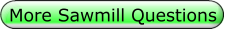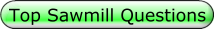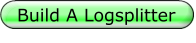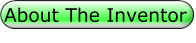"After love, the greatest gift to a child is music." D. J. Huggett
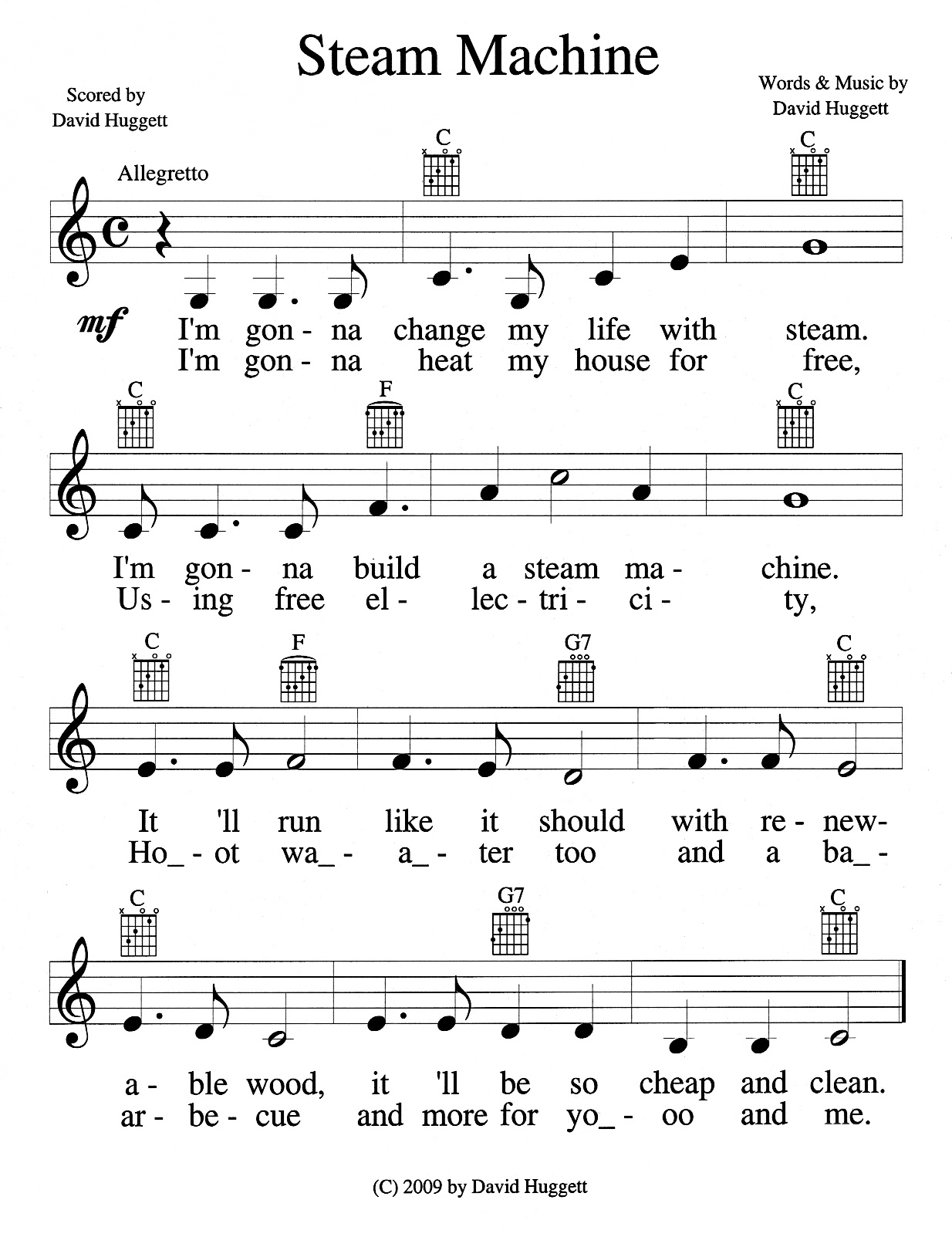

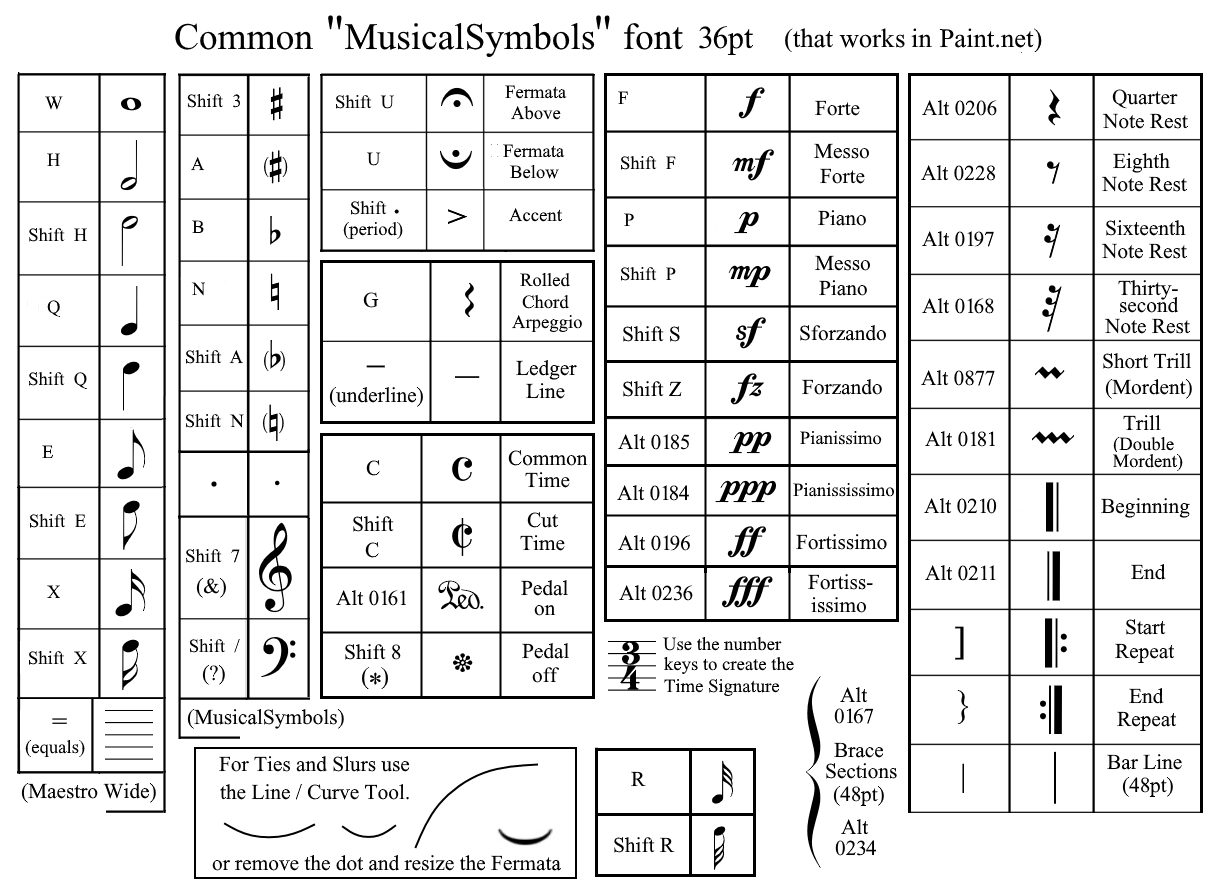
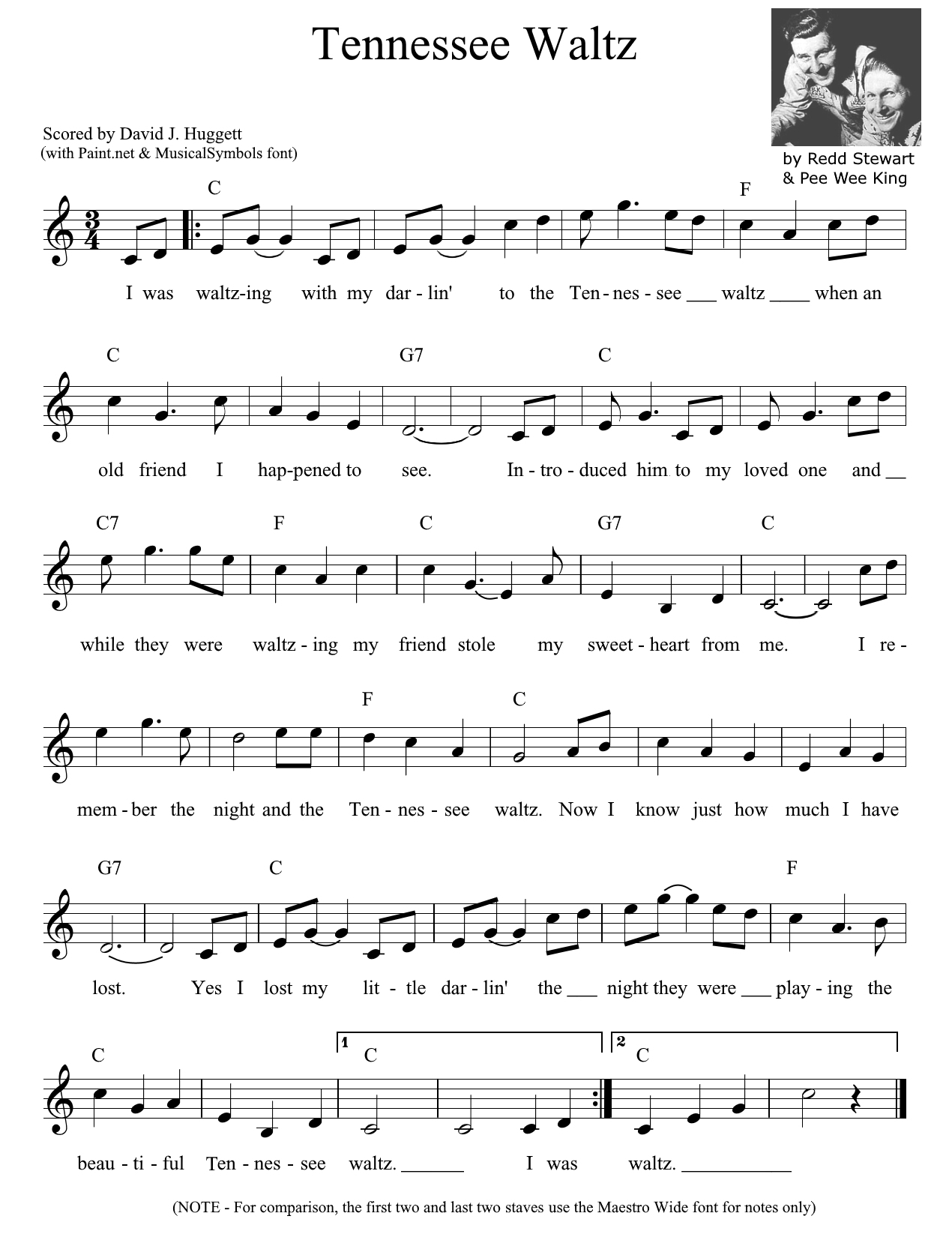
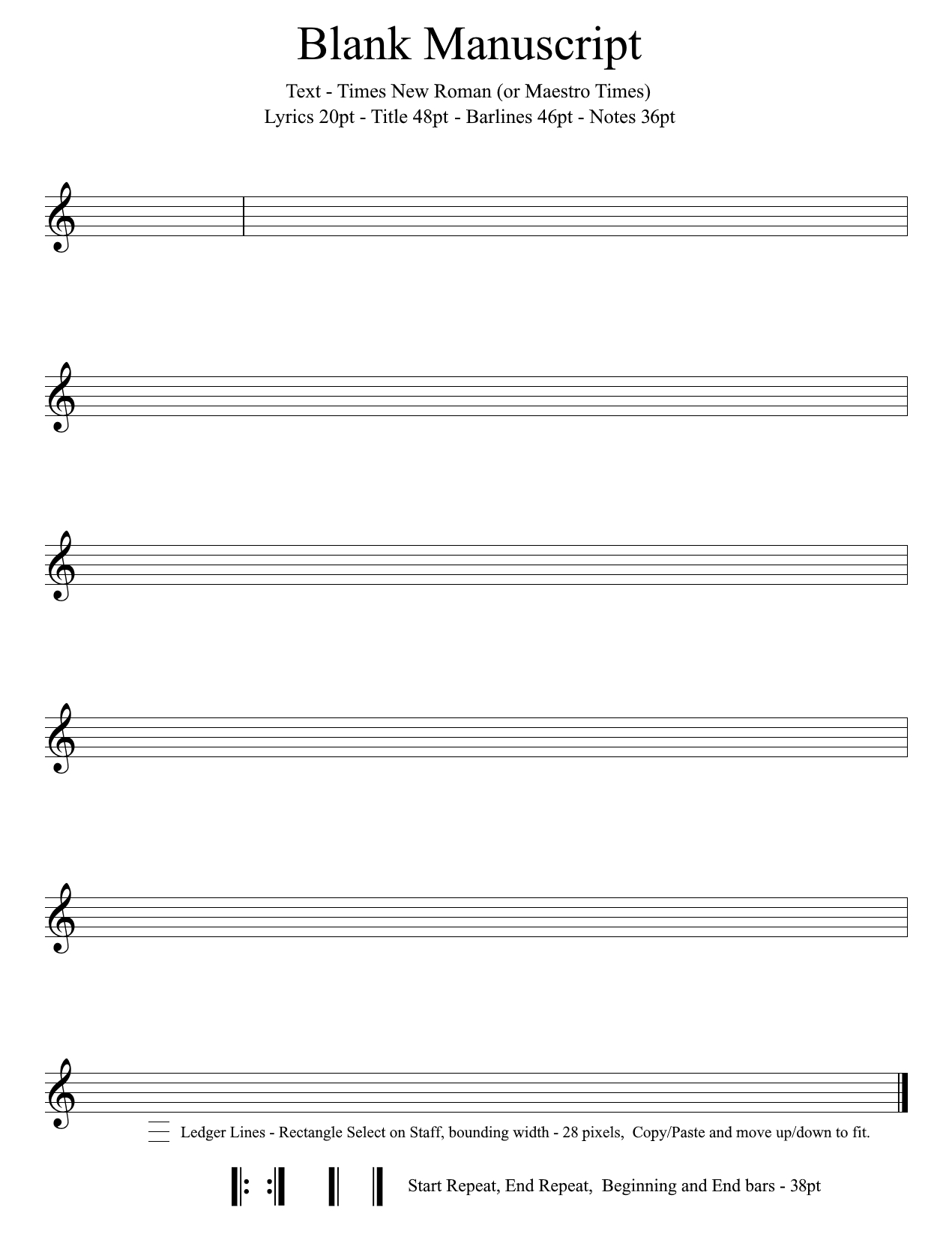
I had some scanned sheet music that just needed a few changes so I made them with Paint.net. and then wondered if I could create a whole score. I couldn't find any info on the internet so I tried it myself and created the scores below (and the Symbols Chart at right) entirely with Paint.net using the MusicalSymbols font. It is a bit cumbersome compared with any good music scoring software that can also play the notes as you enter them, and the whole score afterwards (and everything else). But if you're familiar with Paint.net and just want to make a few simple scores, without having to learn MuseScore, this could work for you. And unlike a Music program, a Paint program has some advantages, like creating or modifying any image, and any character can be placed anywhere with any included image (B&W or Colour) of any size, even a faded background - as in The Great Pretender, below. I started using the Maestro Wide font as it was already installed and I preferred the slightly elongated noteheads, but several of its symbols would not work in Paint.net, so I installed MusicalSymbols from a "Fonts Platinum" CD that I purchased in the 90's (now a free download). All the characters that you'll probably ever need are included, but if you want the elongated noteheads, just switch to Maestro Wide for them only, which also makes better (contiguous) Staff lines, which you may not need, because . . .
You can also make your own Staff lines with the Line/Curve tool (a bit cumbersome), and spacing is important, but after five lines, plus the Treble Clef, you just copy/paste down the page. This may give a sharper line than the Staff character, depending on your size and thickness choices, but you can also use the Blank Manuscript I made, to get started, with some instructions and one Bar Line that you can copy/paste (CTRL C V). Leave the instructions on for reference and delete when you're finished, then add your Title and Text.
Of course you can use any font and size that you wish. Once you get used to the proper sizing of the Rectangle Select (S) Move Selection (M, M) and Move Pixels (M) it gets easy. It also works well for the final adjustment of your score - sizing the bar widths, moving staves up/down and better aligning of the lyrics to the notes. I would start by loading the Symbols Chart and the Blank Manuscript, from which you can switch back and forth. After you've entered a few notes make sure to Save As (new name), so that the Blank Manuscript remains available. You can also make your manuscript any size, 48pt large or even 72pt super "large note" style for kids, etc.. There are many more "tips & techniques" that can only be discovered with practice. A well made YouTube video would be the best way to get started, but I couldn't find one.
Using Paint.net to Score Your Own Music!
How is this possible? What are the Pros and Cons?
"Music is a great natural high and a great natural escape." Shania Twain
Although it is possible to create scores in both clefs and joining them with the Brace sections, (and a vertical line) you'll notice that I've only used the Treble Clef here, with the included "guitar chords". I prefer to play popular songs scored with only one note and adding all the additional notes myself (mostly the Bass) and using the chords as guides. (i.e. Lead Sheets/Fake Book)
Here are some simple children's songs that I composed just for fun. To score the notes, I originally purchased MusicTime, in the 1980's (in a box, on many floppy discs). It became unsupported and incompatible with new Window's versions, so I downloaded Vivaldi Play Along, for free, which also faded away.
Now I use MuseScore 3 which is also a free download, but with online support and loaded with features.
For your own high resolution Printable copy, just mouse over any of these sample images (or the ones at the bottom) then Right Click and choose to Save Image to your computer or Copy Image into your paint program. You can also Open image in new tab then click on the tab to view and magnify. (or CTRL SCROLLWHEEL or CTRL + or - to zoom this entire screen in or out)
I use Paint.net (also a free download) for all of my graphics needs and it even works well for this purpose too.
If you would like a copy of the above with the graphics removed, Right Click Here and Copy to Paint.net, to print.
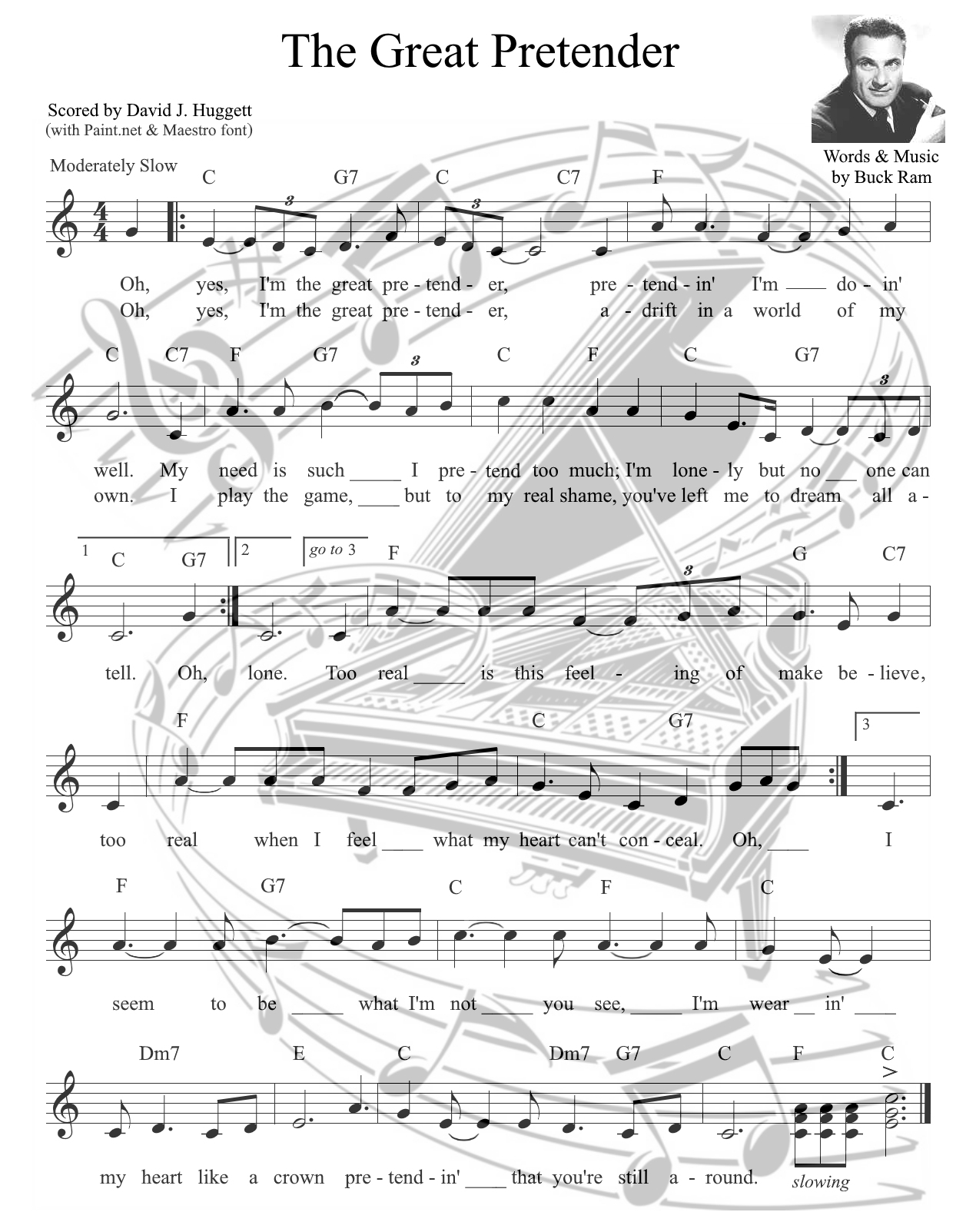
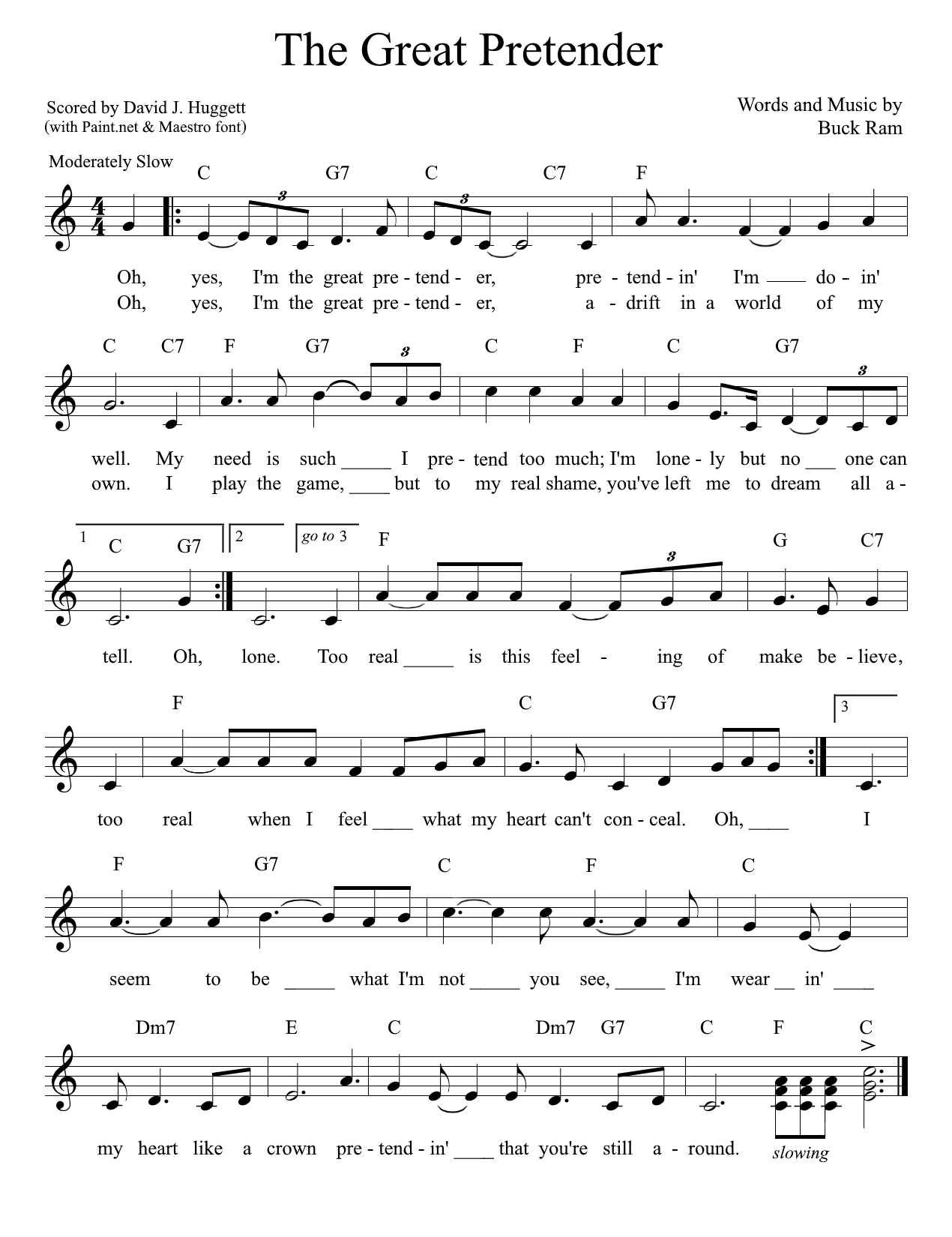
See bottom of My Home Floorplan page to view two floorplans created with Paint.net