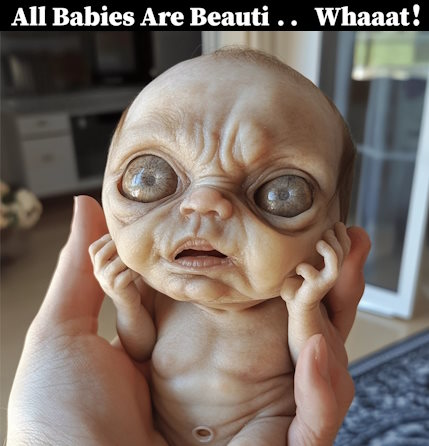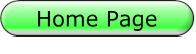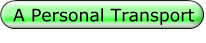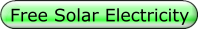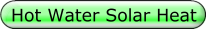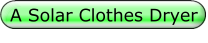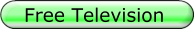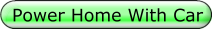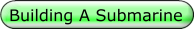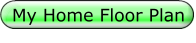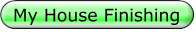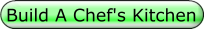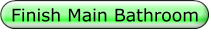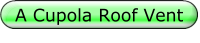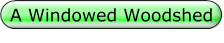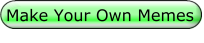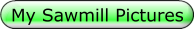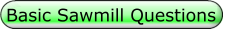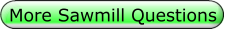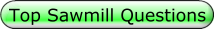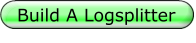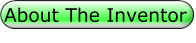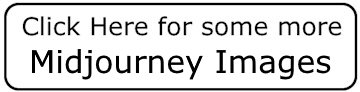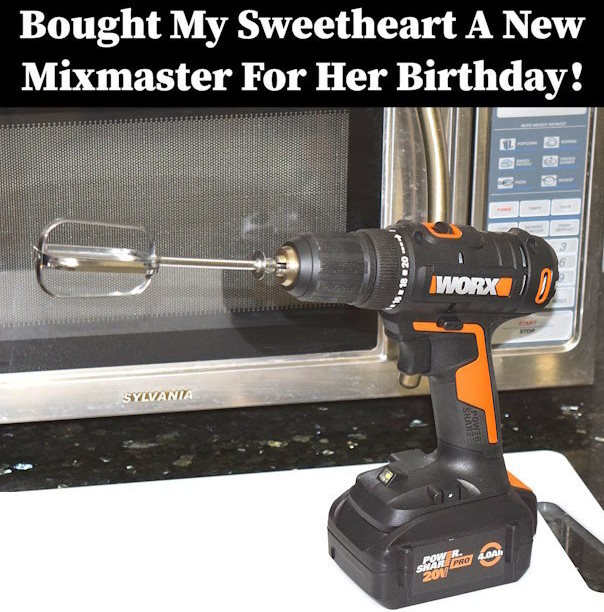
Some Tips On Making Your Own Memes

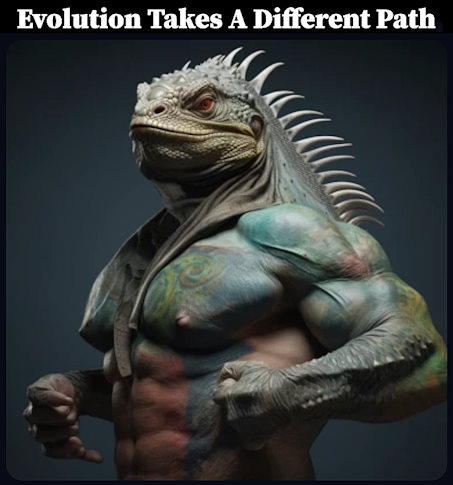
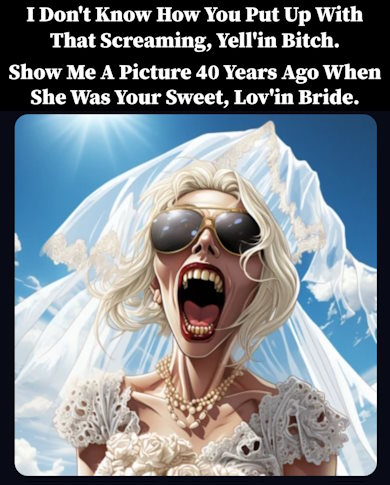

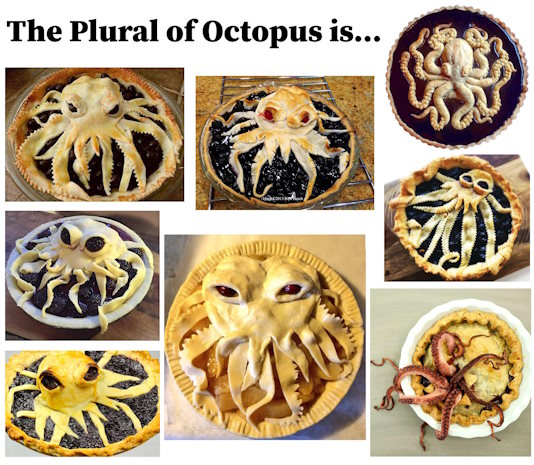
This meme was created differently from using Midjourney, (therefore not as unique) by searching the Internet for Octopus Pies, then compiling these eight different pies into a meme with Paint.net.
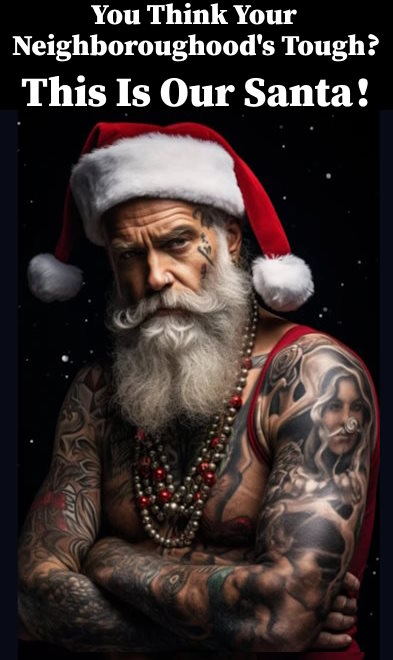

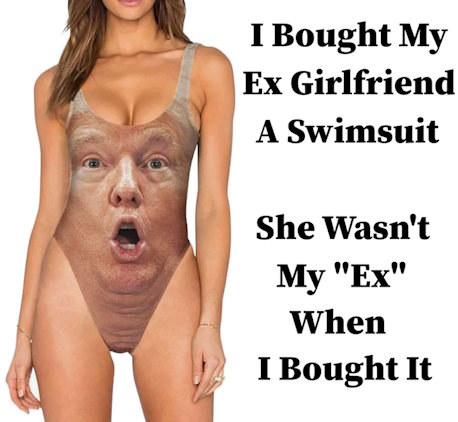
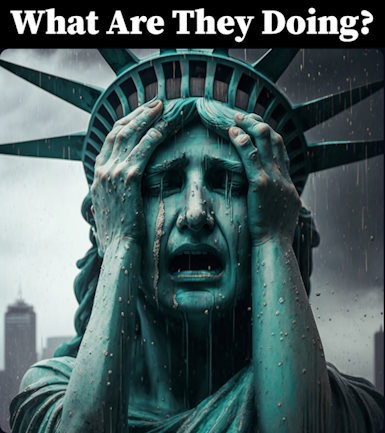





"Our Optimus Robot Program will ultimately be worth more than the car business."
Elon Musk






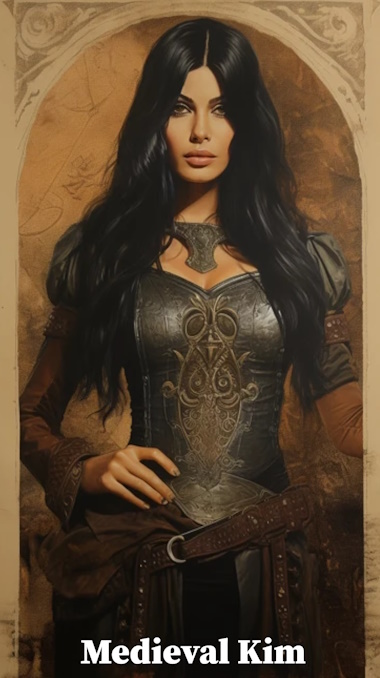
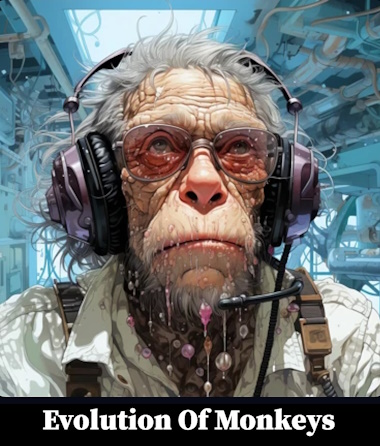




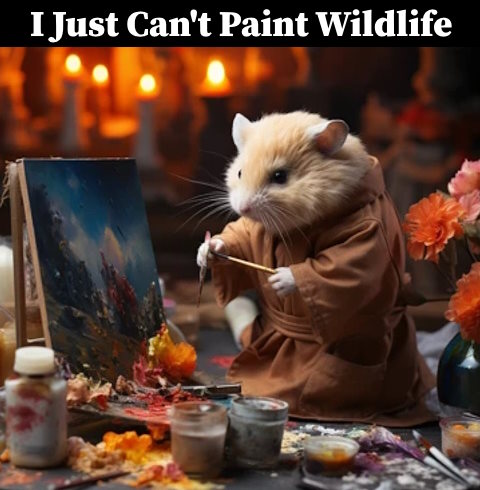
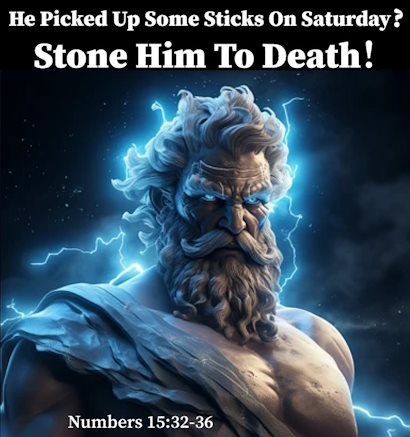

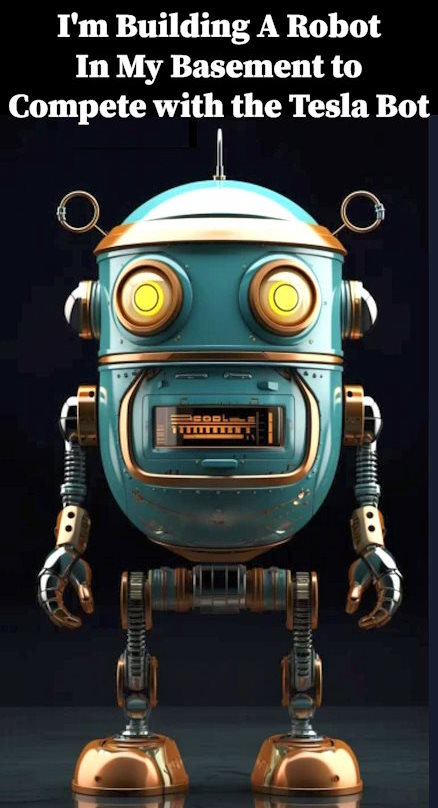
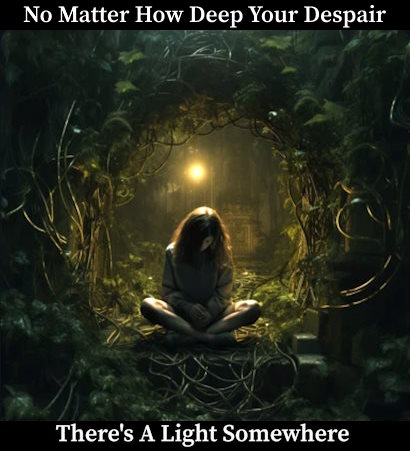
Have you ever had a clever idea, quote or caption that you thought would make a good meme but you had trouble finding (or creating) a good image for it? Here are some tips and tricks that I used to make the following memes for free. The meme below is my own photo from my Kitchen Tips page but most of the others are Images I "Screenshot" from the "Midjourney Explore" page. These are sample Images created by AI from paid members using a few text phrases or sentences with the resulting Pics presented into the Public Domain. (i.e. for anyone to use for free)